
If you have written the 2025/2026 JAMB exam, you probably will want to know how to check jamb result with registration number.
The Joint Admissions and Matriculation Board (JAMB) makes it easy for candidates to access their UTME results online without stress. Whether you’re using your phone or computer, the process can be completed in just a few steps.
In this article, we’ll guide you through how to check jamb result with registration number for the 2025/2026 academic session.
This method is reliable and quick, ensuring you get your score as soon as it’s released by JAMB.
You don’t need to visit a cyber café if you follow the instructions correctly. All you need is a good internet connection and your JAMB registration details.
Knowing your result is crucial for planning your next steps, whether it’s preparing for admission screening or applying for further studies.
So, if you’re asking, “How to check JAMB result with registration number?”, you’re in the right place. Let’s walk you through the steps so you can access your result without any hassle.
Dont fail to read – Top 20 Useless Courses to Study in Nigeria in 2025
Why is the JAMB Registration Number Important?
Your JAMB registration number is a unique identifier assigned to every candidate during the registration process for the Unified Tertiary Matriculation Examination (UTME) or Direct Entry (DE).
This number is essential because it serves as your official identity within the JAMB system. It links all your personal information, exam details, and results to you.
From the moment you register, your JAMB registration number is used for everything related to the examination process—printing your exam slip, checking your result, applying for admission, and even during the post-UTME screening at your chosen institution.
Without this number, you can not check jamb result with registration number or perform any related action on the JAMB portal.
That’s why it’s important to keep your registration number safe and easily accessible. You can find it on your JAMB registration slip or confirmation email.
If you misplace it, you might face difficulties retrieving your result or completing admission processes. Always double-check that you’ve written it down correctly and store it in multiple safe places.
You might also like – 10 Best Courses to Study in Nigeria for Quick Employment in 2025
Steps to Check JAMB Result with Registration Number
Now that you understand the importance of your registration number, let’s go through the steps on how to check jamb result with registration number.
The process is simple and can be done using your phone, computer, or any device with internet access.
Step 1: Visit the JAMB eFacility Portal
The first step is to visit the official JAMB website where all result checking is done.
- Open your web browser (Chrome, Firefox, Safari, etc.).
- In the address bar, type www.jamb.gov.ng and press Enter.
- You’ll be redirected to the JAMB homepage.
Step 2: Go to the eFacility Page

Once on the homepage, you need to access the eFacility platform.
- Look for the option labeled “eFacility” or “CAPS (Candidates)”.
- Click on it.
- You can also go directly to this page by typing: https://efacility.jamb.gov.ng/
Step 3: Login to Your JAMB Profile
You must log in to access your result.
- Enter your email address and password and click Login.
- If you don’t have a JAMB profile, click “Create an Account” and follow the instructions.
Step 4: Find the “Check UTME Result” Option
After logging in, you’ll see several options.
- Scroll down on the left-hand menu.
- Click on “Check UTME Result.”
Step 5: Enter Your Registration Number
You will be asked to enter your JAMB registration number.
- Carefully type your JAMB registration number into the box provided.
- Double-check it to avoid errors.
Step 6: Click on “Check Result”
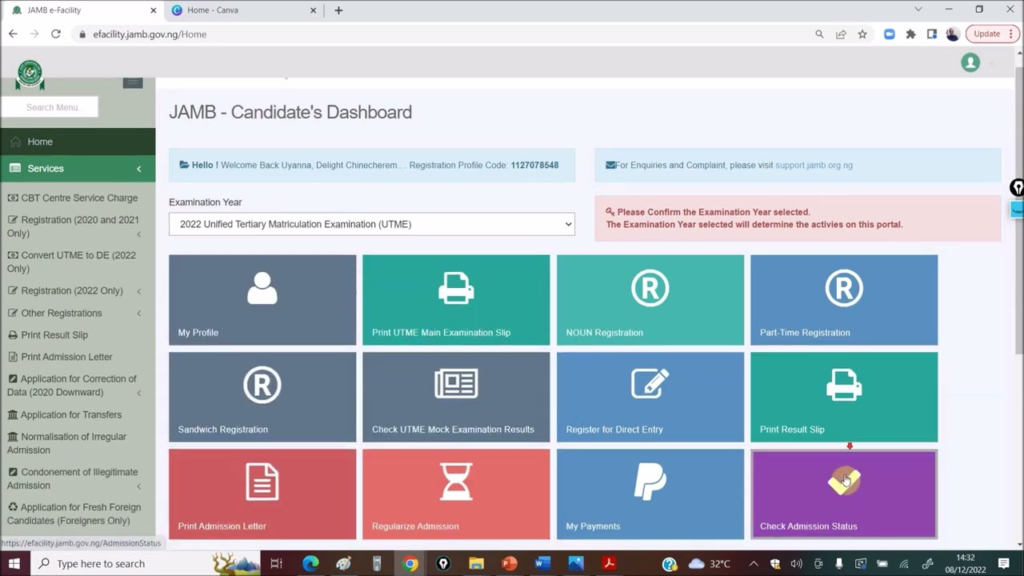
After entering your number:
- Click the button labeled “Check Result.”
- Wait a few moments as your result is being processed.
Step 7: View and Print Your Result
Your result will now be displayed on the screen.
- You’ll see your total score and subject scores.
- If you want to keep a physical copy, click the “Print” button.
- Ensure a printer is connected to your device for printing.
Also read on – When is JAMB Registration Starting 2025/2026 Date, Deadline, Guidelines
Other Ways to Check Your JAMB Result
If you’re unable to access a computer or the internet to check your result on the portal, there are other ways to do so:
- JAMB Mobile App: Download the official JAMB app and use your registration number to check your result.
- SMS Result Checking: JAMB may provide an option to check results via SMS. If available, simply send your registration number to the specified number.
What to Do If You Can’t Check Your Result
Sometimes, students face issues while trying to check jamb result with registration number. Here are a few common problems and simple solutions:
- Forgotten Registration Number: If you’ve forgotten your JAMB registration number, refer to the slip you received during registration, where the number is clearly displayed.
- Website Not Loading: The JAMB website may not load due to heavy traffic, especially when many candidates are accessing it simultaneously. Wait for a while and try again when the traffic is lower.
- Incorrect Registration Number: Carefully review the registration number you entered. Any errors, such as incorrect or missing digits, will prevent the system from retrieving your result.
- No Internet Connection: Make sure your device has a stable internet connection. A poor or intermittent connection can hinder the website from loading properly or cause errors during the result-checking process.
Important Tips for Checking JAMB Results
To make sure you have a smooth experience when checking your JAMB result, there are a few helpful tips you should keep in mind:
- Use a Stable Internet Connection: Always ensure you have a reliable internet connection. A weak network can cause delays, errors, or prevent the page from loading entirely. Whether you’re using a phone, tablet, or computer, it’s best to connect to a strong Wi-Fi or mobile data signal for a smooth experience.
- Double-Check Your Registration Number: Before you click on “Check Result,” double-check that your JAMB registration number is entered correctly. Any mistakes in the number can lead to errors or show results for someone else.
- Print Your Result: After successfully viewing your result, it’s advisable to print it or save it as a PDF. You will need this for future steps in the admission process, particularly when applying to universities or polytechnics.
- Keep Your Login Credentials Secure: Remember to safeguard your JAMB profile login information (email and password). These details are not only necessary for checking your result but are also essential for other important steps like checking your admission status and making school choices.
Also read on – Which Course Can I Study with 170 in JAMB in 2025?
What’s Next After Checking Your JAMB Result?
Once you’ve checked your JAMB result, the next important step is to know what to do with it. Here are key actions to take:
- Review Your Score: Start by carefully reviewing your total score and the individual scores for each subject. This breakdown helps you understand which subjects you did well in and which ones may need improvement if you plan to retake the exam.
- Compare with the JAMB Cut-Off Marks: JAMB releases official cut-off marks for universities, polytechnics, and colleges. Compare your score with the minimum cut-off for your chosen course and institution. This will help you know if you are eligible to proceed with the admission process or need to consider other options.
- Prepare for Post-UTME: Most institutions conduct Post-UTME screening after JAMB. If your school requires it, begin preparing immediately. Study past questions and gather all the necessary documents you’ll need for the screening.
- Print and Save Your Result: Finally, print your result slip and save an extra copy as a PDF on your phone or computer. You will need it for admission processing, school registration, and possible future reference.
FAQs
How can I check my JAMB result using my registration number?
Visit the JAMB eFacility portal at https://efacility.jamb.gov.ng, log in with your JAMB profile, and click on “Check UTME Result.” Enter your registration number and click “Check Result.”
Can I check my result without my JAMB registration number?
No, your registration number is required to access your result. If you’ve lost it, check your registration slip or email confirmation from JAMB.
Is there a fee to check my JAMB result online?
No, checking your result on the official JAMB portal is free. Just make sure you have an internet connection.
What should I do if the result page doesn’t load?
Wait a few minutes and try again. The site may be slow due to high traffic. Also, ensure you have a strong internet connection.
Can I print my result after checking it online?
Yes. After viewing your result, you can print it directly from the portal or save it as a PDF for later use.
Conclusion
In conclusion, to check jamb result with registration number is a straightforward process. By following the steps on the official JAMB portal, you can easily access and review your score. Make sure to double-check your details and print or save your result for future use.

Leave a Reply