
If you’re contemplating how to upload your WAEC result on JAMB portal, don’t worry. Thousands of Nigerian students annually are confused about this vital step in the process of admissions.
Regardless of the method you want to use to apply for admission, UTME or Direct Entry, uploading your O’Level result is compulsory. But don’t worry, all will be explained in plain simple language here.
You’ll learn how to upload WAEC result to JAMB, how to do it from your mobile phone, if you can upload it yourself, and even how to check if it has been uploaded successfully. Let’s proceed!
Table of Contents
What is It to Upload Your WAEC Result to JAMB?
It is uploading your O’Level grades onto JAMB portal. That way, your O’Level grades are accessible to the universities or polytechnics you applied to and they can view that you are eligible for admission. If you do not upload your result, your admission could be put off or denied.
Therefore, regardless of what you wrote for WAEC, NECO, or GCE, there is a need to upload the result on JAMB.
Read Also – How Much is JAMB Change of Institution: All That You Need to Know
Why Upload WAEC Result on JAMB Portal?
JAMB (Joint Admissions and Matriculation Board) is tasked with the process of admission in Nigerian universities and other institutions of higher learning. Schools need your O’Level result to ensure that you meet the minimum requirement for your chosen course. In case you do not upload it, JAMB cannot process your admission.
By O’Level, we mean your WAEC, NECO, or GCE result depending on what you have. For simplicity sake, here is why you need to upload these results:
Posting your O’Level result on the JAMB portal is necessary so that you can meet the minimum requirement of entry for your school of choice. The schools require specific subjects like English and Mathematics, and your results confirm that you have met those requirements.
For UTME candidates, you are required to upload your results so that you can sit for the screening for post-UTME, even if you have the JAMB cut-off mark. Otherwise, you may not be allowed to sit for the screening.
Direct Entry candidates are also supposed to upload their O’Level results in order to verify that they have the minimum requirements, e.g., credit passes in Mathematics and English.
Uploading your O’Level results allows for easy verification of your qualifications by schools and JAMB, speeding up the admission process and cutting out delays.
Also Read – JAMB Orders Review of UTME 2025 After Outrage, Complaints
Requirements for Uploading O’level Results 2025
- You must be an actively registered student of a tertiary institution through JAMB UTME or Direct Entry.
- You must have gotten your O’Level results (WAEC, NECO, or NABTEB) in the past five years since your most recent JAMB application.
- You must guarantee the subjects on your O’Level result are explicitly necessary for your chosen course of study.
Can I Upload My O’Level Result Myself?
Most students ask: “Can I upload my O’Level result myself?” The answer is no—at least, not directly.
Even though JAMB has an online platform, they do not allow candidates to upload results themselves at home. You must go through a JAMB CBT center because they have access to the official backend portal.
If you try uploading via a cyber café or unauthorized center, your upload will fail, and worse still, your upload will be invalid.
How Do I Upload My O’Level Result on JAMB Portal?
There are two ways in which you can upload your results into the Joint Admissions and Matriculation Board (JAMB). Then you can either do it yourself through your smartphone / laptop or visit any JAMB accredited centre for them to do it for you.
How to Upload WAEC Result on JAMB Portal Using Phone?
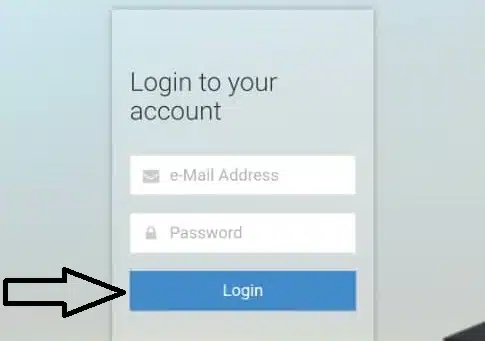
Here’s another question that students like to ask: “How to upload WAEC results on the JAMB portal using a phone?”
Below, we are going to show you how you can upload your O’level result to JAMB from your laptop computer or mobile phone at the office or home.
- Go to https://efacility.jamb.gov.ng/
- Enter your JAMB registration number or email address and password
- Navigate to “Upload Result” on the dashboard
- Select the year that you took your O’Level exams
- Select your type of O’Level exam (WAEC, NECO, or NABTEB)
- Enter your O’Level exam registration number.
- Upload a scanned copy of your original O’Level result in JPEG or PNG format (file size not exceeding 50KB).
- Pay a processing fee of N500 using your ATM card or other online payment means
- Verify your details
- Upload
Read Also – JAMB Releases Results Breakdown of the 2025 UTME Examination
How to Upload WAEC Result at a JAMB CBT Centre
If you don’t have any access to a computer or internet, visit an accredited JAMB CBT centre to have your result uploaded.
- Go to a JAMB-accredited CBT centre with:
Your WAEC result slip original
Your JAMB registration slip
- Request O’Level result upload and provide the required details.
- Make a payment of ₦700 as a processing fee at the centre.
- The personnel at the CBT centre will scan and upload your WAEC result for you.
- Ask for confirmation to make sure your result has been uploaded.
Can I Upload My O’Level Result Twice?
One frequent question is: “Can I upload my O’Level result twice?” And yes, you can. Indeed, in some cases, it is recommended.
Let’s say you:
- Used “awaiting result” during registration and now the result is out
- Made a mistake in the first upload (wrong grades or name)
- Changed your course or school and need to update your record
In any of these circumstances, you can go back to a CBT center and upload the correct WAEC result. JAMB facilitates this because your result must correspond to what your school will view during admission.
Also Read – UTME 2025: JAMB releases result, withholds 39,834 others
Can I Upload Both WAEC and NECO Results?
Yes, you can. If you’re combining results (e.g., WAEC + NECO), be sure to inform the CBT center operator. They will upload both results into your JAMB profile. Just make sure:
- Your name is also the same on both results
- The subject combination is what you require for your course
This is useful if you didn’t pass all the credits at once in a single exam.
What If I Used Awaiting Result?
Most students use “awaiting result” during JAMB registration. After your result is released, WAEC or NECO, you must upload it before admission.
JAMB will not give you admission if your result is “awaiting” in their database. Go to a CBT centre when your result is out and upload it.
How Long Will it Take for My Uploaded Result to Reflect?
Upon uploading your result at a CBT center, it will take from a few minutes to 24 hours to show on your JAMB CAPS. In some cases, if there is something wrong with JAMB’s system or if there are multiple uploads at the same time, it takes longer.
Take your time and check your CAPS regularly. In case it still does not reflect after some days, go back to the CBT centre and ask them to verify it for you.
Read Also – Why Is My JAMB Result Not Showing? Here’s What You Should Know
How to Check if Your WAEC Result Has Been Uploaded on JAMB Portal
Many students think once they upload their results, they are done, but that is incorrect. Sometimes JAMB fails to update it immediately.
To verify if your WAEC result has been uploaded, do the following:
- Log in to JAMB e-Facility Portal
- Click on ‘My O’Level Result’
- If your WAEC result is uploaded, you’ll see your subjects and grades.
- If it’s not uploaded, you’ll see an empty space or an error message.
What Are the Common Mistakes to Avoid?
When uploading your WAEC result to JAMB, avoid these common errors:
1. Going to a cyber café – Only CBT centers are allowed to upload results.
2. Upload the wrong result – Ensure it is your own result, with correct subjects and grades.
3. Not checking your CAPS later on – Always check that the upload went through.
4. Having various names on WAEC and JAMB – This could cause verification issues.
5. Waiting until the last moment to upload – Upload as soon as your result comes out.
What If My School Informs Me They Can’t View My Result?
And sometimes even when you upload your result on JAMB, your school will claim that they cannot find it. What you can do is the following:
1. Look at your JAMB CAPS and verify that the upload was successful.
2. Print out a duplicate of the page showing your O’Level result on CAPS.
3. Present it to the school admission office or ICT department.
If the problem continues, you might be required to upload your WAEC result again to JAMB to correct the error.
Also Read – How to Check Jamb Result on Phone: A 2025 Step-by-Step Guide
What If My WAEC Result Has an Error?
If your name, date of birth, or subject scores are incorrect on your WAEC result, do not upload it. First, obtain the WAEC in order to correct the error. Uploading an error-ridden result might delay or invalidate your admission.
After correction, you can proceed to upload it at a CBT center.
Final Checklist Before Uploading WAEC Result to JAMB
Before proceeding to a CBT center, make sure you have:
- Your JAMB registration number
- Clean copy of your WAEC result (printout or original)
- Little money for service charge
- Correct personal details (name, date of birth)
Frequently Asked Questions
Is it compulsory to upload my WAEC result to the JAMB portal?
Yes, it is required if you wrote the JAMB examination with “awaiting result” or did not upload your WAEC result during registration. Not uploading might affect your admission chances.
How much do I pay to upload WAEC results on the JAMB portal?
It will take you between ₦500 to ₦1000 at a CBT centre based on where you are. Always demand a receipt for verification.
What do I upload my WAEC result with to JAMB?
You need a photocopy or print out of your WAEC result, your JAMB registration number, and an ID. Having your JAMB slip with you comes in handy too.
What do I do if my WAEC result is not showing on my JAMB CAPS after uploading?
If your result is not displayed within 24–48 hours, return to the CBT centre where you uploaded it and request re-upload. In most cases, slow internet or mis-inputting of data can cause delay or failure to upload.
Conclusion
Uploading WAEC results onto the JAMB portal is part of your admission process. Although it may seem complicated at first, it’s very straightforward once you get it.
You can’t upload it yourself from home—only a JAMB-approved CBT center can handle the upload. After that, check your JAMB CAPS to confirm it’s been uploaded.
Follow the steps outlined in this guide, and you’ll stay on track. Best of luck with your admission!

Leave a Reply