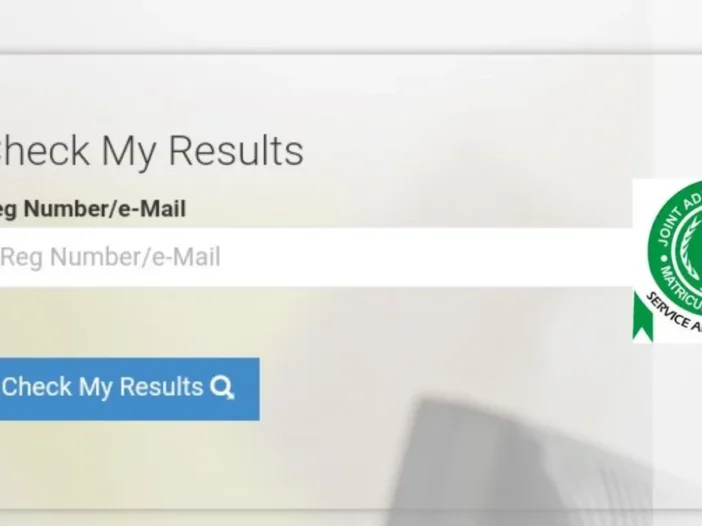
If you just wrote your JAMB exam and are eager to know your score, the good news is you don’t need to visit a cyber cafe. You can now check your JAMB result on phone without stress, so this article is about how to check jamb result on phone.
Whether you’re using a smartphone or a small phone (popularly called “palasa”), this guide will walk you through everything you need to know.
We’ll break it down using simple steps, easy language, and answer all the common questions you might have. Let’s get started.
Table of Contents
Can I Check My JAMB Result Using Only My Phone?
Yes, you can check your JAMB result using just your phone. You don’t need a laptop, printer, or even internet if you use the SMS method. The Joint Admissions and Matriculation Board (JAMB) made it easy for students to check their results anytime, anywhere. Whether you are in the village or in the city, this guide has you covered.
There are two main ways to check your result using your phone:
1. Using SMS (text message)
2. Online using your browser
We’ll explain both methods step by step.
Read Also – Why Your JAMB Profile Still Shows 2024 Details After 2025 Registration
How to Check JAMB Results Through SMS
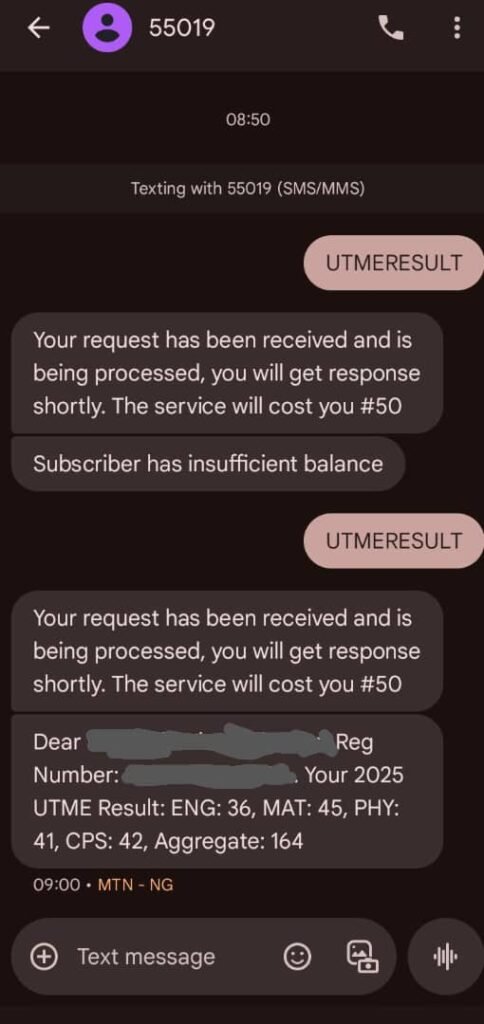
The easiest way to check your JAMB score is through SMS. This method works on all types of phones and all network providers in Nigeria. Let’s go through the steps.
To check your result through SMS, follow these steps:
Step 1: Send a Message to 55019
Using the phone number linked to your JAMB registration, send UTMERESULT to 55019.
Step 2: Receive Your JAMB Score
JAMB will send your result as an SMS in a few minutes. If you don’t get a response, try again later.
After you receive your result, you’ll need to log into the JAMB portal to print your result.
That’s it!
But before you do that, here are a few things to note:
- Make sure the SIM card you are using is the same number you used to register for JAMB.
- You must have at least ₦50 airtime on the line.
If you don’t get a response immediately, don’t panic. Sometimes, the network may delay the SMS. Wait a few minutes and try again.
Also Read – JAMB Approves New Cut-Off Mark for 2025 Admissions
What Will the SMS Result Message Look Like?
Once you send the SMS correctly, JAMB will send back a message like this:
“Dear Candidate, your 2024 UTME Result is: English – 60, Mathematics – 70, Physics – 65, Chemistry – 68. Aggregate: 263.”
The subjects listed will depend on what you chose during registration.
Can I Use My Browser to Check My JAMB Result?
Yes, if you have internet access and a smartphone, you can also check your result online. This method is also very simple and gives you more detailed information.
Let’s look at how to do that.
How to Check JAMB Result on Phone Using the Internet
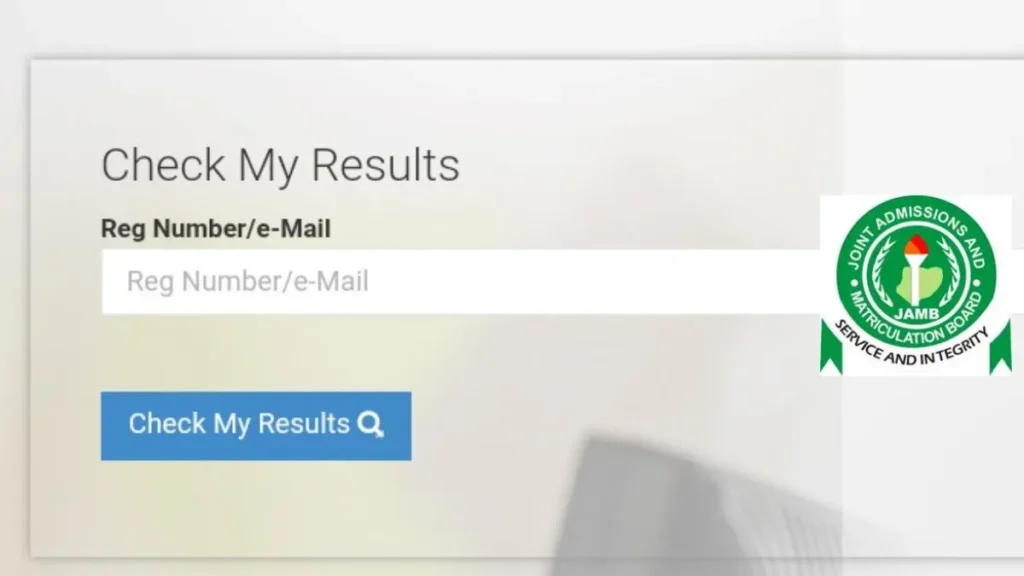
Here is the step-by-step guide for checking your result online:
Step 1: Visit the JAMB Result Portal
Go to the official JAMB result-checking portal.
Step 2: Enter Your Details
Input the phone number used during registration or your registration number.
Step 3: Click on “Check My Results”
Your JAMB result will be displayed instantly. You can screenshot or print it for future reference.
You can even screenshot or save it as a PDF.
This method is better if you want to print the result or use it later for school admission. But remember, you need the internet and a JAMB login account.
Also Read – LASPOTECH Cut Off Mark For All Courses 2025/2026
Common Issues When Checking JAMB Results
Here are common issues students face when checking JAMB results in Nigeria:
1. “Result Not Available” Message
Your result may still be processing. Try again later.
2. “Result Withheld” Message
Your result has been withheld by JAMB.
3. Incorrect Phone Number
Only the phone number used during JAMB registration can receive results via SMS.
4. Network Issues
If you experience delays, check your internet connection or SMS balance before trying again.
What If I Forgot My JAMB Login Details?
- Don’t worry. Many students forget their login information. Here’s what you can do:
- Go to the JAMB portal: https://efacility.jamb.gov.ng/
- Click on “Forgot Password”.
- Enter your email and follow the instructions.
- You’ll get a new password sent to your email.
- Use the new password to log in and check your result.
Can I Check Someone Else’s JAMB Result on My Phone?
Yes, you can. But you must use the phone number they used during registration if you are using the SMS method. For the online method, you need their email and password.
So, if a friend or sibling asks for help, make sure you have their correct details before trying to check for them.
Also Read – UNILAG Cut Off Mark For All Courses 2025/2026
Is It Safe to Check JAMB Results on My Phone?
Absolutely. JAMB made both SMS and online methods very secure. Just make sure:
- You use the correct phone number
- You avoid fake websites
- You don’t share your password with strangers
Also, avoid paying someone to check your result. You can do it easily by yourself.
Why Can’t I See My JAMB Result Yet?
Sometimes, your result may not be ready immediately. Here are common reasons:
- Your exam center had technical issues.
- JAMB is still processing your result.
- There is a delay in uploading your result.
In such cases, be patient. Keep trying every few hours or the next day. If it continues for several days, visit a JAMB office or contact their support team.
Can I Print My JAMB Result Using My Phone?
Yes, you can. After checking your result online, you can save the page or download it as a PDF. Then you can:
- Send it to your email
- Use a print shop
- Connect your phone to a printer
Many print shops allow you to print documents directly from your phone via Bluetooth or WhatsApp. Just save the file and take it there.
Also Read – Which University Can I Study Nursing with 180 in 2025?
Can I Use the Same Number Next Year?
Yes, you can reuse the same phone number if you plan to register again. Just make sure the number is active and registered in your name. This makes it easier to receive updates from JAMB.
Which Method Is Better: SMS or Online?
Both methods are good. It depends on what you want:
- Use SMS if you don’t have data or want a quick result.
- Use Online if you want to print or save your result.
Some students prefer to do both. They check with SMS first, then log in online later to print.
What to Do After You Check JAMB Results
After seeing your results, here’s what you should do next:
- Compare your score with the cut-off marks for your chosen university/polytechnic.
- If you meet the required score, prepare for post-UTME screening or admission processes.
- If your score is lower than expected, consider options like a change of institution or course.
Read Also – Which Course Can I Study with 180 in JAMB in 2025?
How to Print Your JAMB Result Slip
Some schools require an official JAMB result slip for admission processing. Here’s how to get it:
- Visit the JAMB e-facility portal.
- Log in with your email and password.
- Select “Print Result Slip”, make the required payment, and download your slip.
How to Check JAMB Admission Status
After checking your results, you should also monitor your admission status:
- Go to JAMB CAPS.
- Click on “Check Admission Status” and follow the instructions.
- Accept or reject the offer once your school grants you admission.
Frequently Asked Questions
How many times can I check my JAMB result on the phone?
You can check your result as many times as you want. But for SMS, each message costs ₦50. So be wise about how many times you try.
What happens if I use the wrong phone number?
You’ll get a message saying the number wasn’t used for registration. Make sure to use the correct line.
Can I check my JAMB result at night?
Yes, JAMB’s SMS and online services work 24/7. You can check anytime, day or night.
Can I check my JAMB result on someone else’s phone?
Yes, you can. But the SIM card must be the one used during registration.
Final Thoughts
Now you know how to check JAMB result on phone in the easiest way possible. Whether you choose the SMS method or go online, the steps are simple and clear.
The most important thing is to use the right details—your phone number, email, and password.
You don’t need to wait in long queues or pay anyone to check it for you. With your phone and a little airtime or data, you’re good to go.

Leave a Reply